I just upgraded to Capture 2020 on my MacBook, so I have both 2018 and 2020 versions available for testing.
On my network, I have Proxmox running Windows 10 as a Virtual Machine. I also have Windows 10 running in VMWare locally on my MacBook. So, I have two independent installations of Windows 10 that I'm using to test connectivity.
When I open Capture 2018 on my MacBook and Onyx in Windows (in either VM) with the sACN settings turned on in Onyx, the external universe registers in Capture 2018 as "BSR E1.31 Universe 1" and everything works as expected.
If I open Capture 2020 in the same configuration, I see no connection in the defined universes.
The only difference I see between the two versions is in the Connections options tab. In 2018, there's an option for BSR E1.31, but this doesn't exist in 2020.
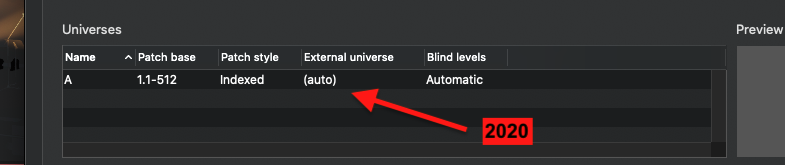
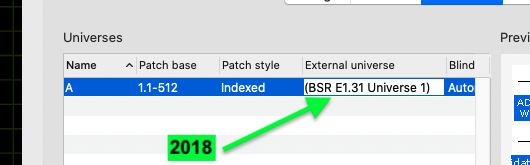
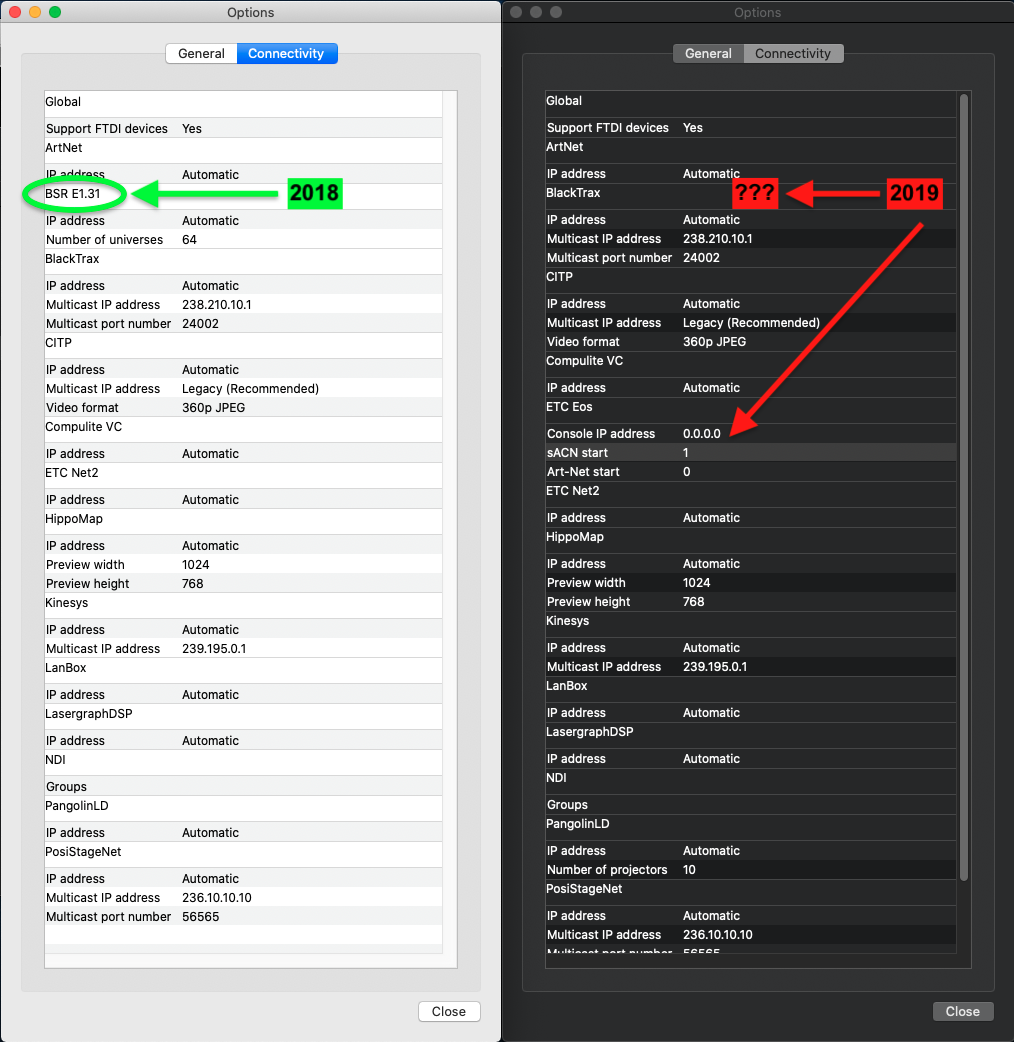
Is there something I need to do to get this back to functionality or should I have NOT upgraded?