We have just released Capture Argo version 21.1, an update mainly focusing on beam visualization and CAEX Show Synchronization support.
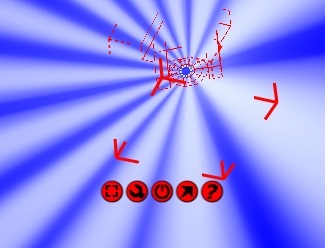 Beam rendering
Beam rendering
By changing beam rendering strategy alltogether, beam rendering in Capture Argo 21.1 is now faster, provides a greater variety of rendering quality settings and uses less memory transfer bandwidth to the video card. What exact performance improvements you will see depends completely on your hardware, but all users should see a notable improvement of beam rendering performance when the camera is inside a fixture's beam, such as is often the case with striplights focused into the audience. The 'Beam atmospheric detail' quality setting under the 'Rendering Settings' has been expanded to five levels to better cater for all needs. Note that when rendering images and/or movies, the quality level gained through the 'Maximize rendering settings' option is actually higher than otherwise available in the 'Rendering Settings'.
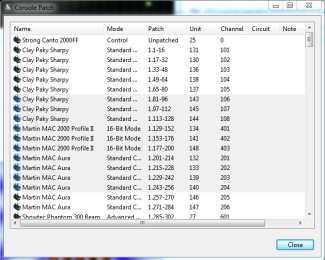 Show synchronization
Show synchronization
Two major improvements have been made to console patch handling. When a console reports fixture types unrecognized by Capture, rather than having to drop fixtures on top of existing fixtures in the project, you can now right click on one of them and select "Identify.." to open a library fixture picker where you can choose the correct fixture from the Capture library. You are also no longer limited to dragging one fixture at a time from the console patch window, you can select an entire range of fixtures and drag and drop them in a go. To help you select the right range, additional columns with information from the console have been made available in the patch window. The columns are sortable as well, to help selecting fixtures in the right order.
You can download Capture Argo 21.1. on our download page as well as read the revision history here.