We market Capture as a "lighting design, documentation and visualisation software" but there is a deeper thought behind the wording than just listing things you can do with the software. The cornerstone of Capture's philosophy is linking these three tasks in such a way that you can easily switch between them and progress both your design and documentation while visualising. We want you to be able to go from a simple 2D plot to a 3D visualisation by assigning heights, from an imported CAD file to visualisation by replacing the fixture blocks with library fixtures, from nothing to visualisation by importing fixture patch and position information from a console using CITP/CAEX, and from visualisation to 2D plot by the click of a mouse!
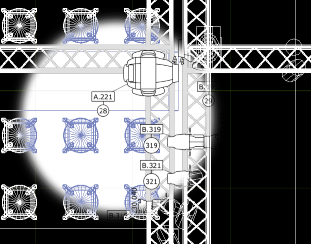 The design view modes
The design view modes
This is why the design views in Capture have three modes you switch between - CAD, Live and Paper. Apart from the obvious change in colour scheme, the Paper mode has a few extra tricks up it's sleeve.
To begin with, you may notice that some items don't just change colour - they render differently. Most notably, trusses render in a solid outline style fashion and lighting fixtures use 2D symbols rather than a 3D wireframe representation. The style of the symbols in Capture is heavily inspired by USITT RP-2 with solid outline symbols (with additional detail added only when required to make out a particular fixture model) and circuit, channel and patch information provided in a connected "buble chain" annotation. These differences might seem subtle but make a huge difference for the readability of the plot.
The navigator also has an extra on/off toggle switch for paper adjustments when in paper mode. When paper adjustments are enabled you can make position and rotation adjustments that affect only the paperwork. This allows you to break out symbols and annotations in denser areas of the plot without ruining your design & visualisation.
Transferring it all to a paper
The easy access to the paper mode lets you flow seamlessly between design, documentation and visualisation, but it is disconnected from any physical paper layouts. To transfer your design to paper or PDF you create plots where you lay out views, keys and other details as needed. You can maintain several plots at the same time and their contents will all update automatically as you progress making further adjustments to your design.
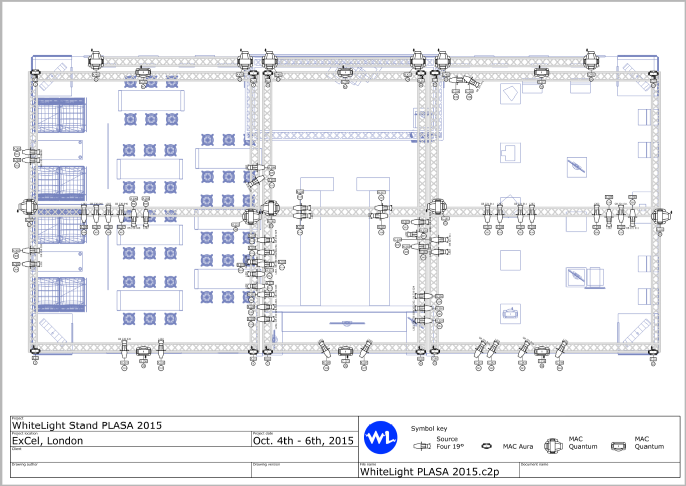
Example plot of WhiteLight's stand at the PLASA 2015 show - click to view as PDF
Details and fine-tuning
Just printing the truss and fixtures often isn't enough though - you will need to add extra information and apply fine-tuning to the plot. The toolbox of extras has grown significantly over the past years..
- All objects can have annotations, not just fixtures. The Unit property of any object will show up as a moveable annotation in paper mode. Trusses can automatically add information to the annotation to indicate the types and dimensions.
- The Distance and Angle Measurements (available in the library under Symbols) allows you to both measure distances and angles interactively as well as set specific distances and angles for use during construction.
- You can create multiple Plot styles to fine-tune font-sizes and the information available in the plot, allowing you to easily create a plot with only DMX patch information in large text and another plot with all information in small text, all from within the same project.
- Fixture symbol direction snap can clean up your plot by automatically restricting symbol angles.
- Automatic coloring by filter lets you color fixtures by gel rather than layer color, great for those old-school rock'n'roll gigs with PAR-cans in different colours.
- Change fixture symbols easily with drag and drop from the library. Capture's library symbols are custom drawn for maximum clarity and apart from manufacturer specific symbols you can also use USITT-RP2 and the classic DIN 15560 symbols for a touch of nostalgia.
- The library also contains plot symbols for things like sightlines, rigging points and power outlets.
.. and thanks to the invaluable feedback from our customers, the toolbox keeps growing!