A few days ago we went public with the release of Capture Atlas and our product structure changes. Today we would like to give you a brief introduction to the amazing new features in Capture Atlas!
Fundamentals
Capture Atlas has been adapted and in part rewritten to support and make use of 64-bit operating systems, thus shedding the memory usage limitations of 32-bit applications. As a significant amount of new software technology is no longer available to 32-bit applications, thanks to the 64-bit migration Capture can now use Windows Media Foundation rather than QuickTime on Windows and support the latest SketchUp file formats on Mac OS X again.
Capture Atlas also has a completely new file format for its project files, one that loads and saves much quicker and with minimal overhead in terms of memory consumption.
 Performance
Performance
With Capture Atlas, we have made a major overhaul of Capture's OpenGL usage. This has delivered significant performance improvements of up to factors of 10, especially for medium sized projects on low-end machines and large projects on high-end machines. Thanks to this, we have set a new target frame rate of 60 frames per second for Capture's visualization.
We have also introduced a new quality setting that allows users to reduce the resolution of live visualizations, an extra tool to achieve high frame rates. Furthermore we have added an automatic quality reduction mode whereby Capture adjusts the quality settings on-the-go to continuously ensure a good frame rate.
 New visualization elements
New visualization elements
Smoke is no longer a global setting, but a placeable and modifiable element of your design. Typical applications include denser smoke on stage in an arena with thin haze or other localized fog situations such as heavy fog or fog behind a glass. Being able to limit smoke to particular areas is also key in solving problems with over-saturation ("grey-outs") that may arise in some situations.
With spill lighting visualization, Capture Atlas brings the real on-stage atmosphere to life on your screen. While in real life spill lighting is often not considered a design element as much as a nuisance, including it in the visualization adds a lot to the atmosphere.
Finally Capture Atlas also supports omnidirectional light sources, such as light bulbs and internally lit spheres. This makes it possible to visualize of a variety of things like candles, festoon lights and LED ball drapes.
 Physical based rendering
Physical based rendering
Perhaps the most major improvement of the visualization in Capture Atlas is the introduction of physical based rendering, or PBR as it is often abbreviated. PBR is a recent development in computer graphics whereby rather than using approximate mathematics for lighting calculations, more complex and physically correct models are used instead. The goal of physical based rendering is to produce perfectly realistic lighting rendering on screen, under all lighting conditions.
In order to support physical based rendering, Capture Atlas comes with a number of new material properties that control reflectivity and whether materials are metal or not. Transparent materials can now also be frosted and have control over whether they colour what is seen behind them (think coloured glass vs. thin gauze).
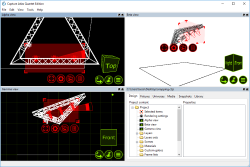 Design environment
Design environment
The design environment of Capture Atlas has also undergone a major overhaul. The default camera navigation behaviour has been made more efficient and a whole new approach to camera manipulation as well as position storage has been adapted. New viewing options have been made available along with the ability to move items in '3D' views.
A system to align orthogonal views with any selected object has made it easier than ever to work with rotated items, such as corner stages and tilted trusses. Combined with the new snapping system which allows for much faster snapping of all types of objects, both attachment snapping as well as aligning snapping, designing in Capture Atlas is an amazing experience!